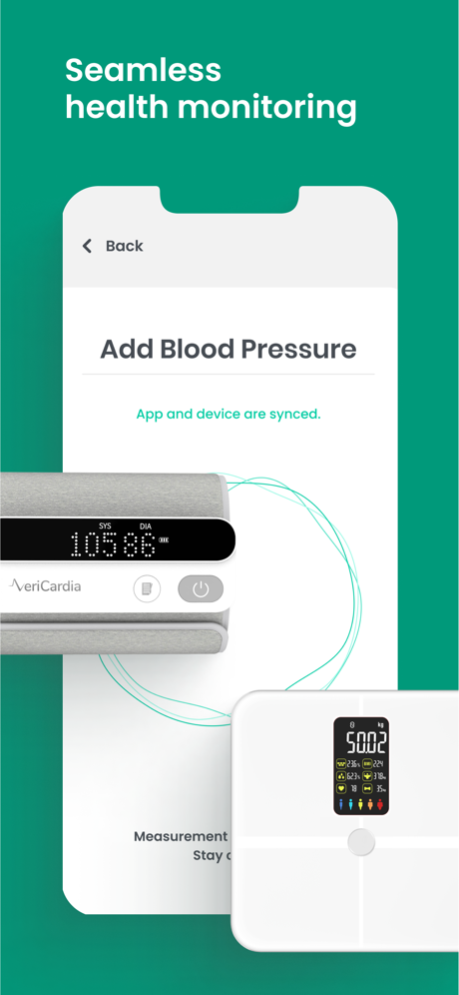Vericardia 1.6.0
Continue to app
Free Version
Publisher Description
HEART WELLNESS PROGRAM THAT GIVES YOU COMFORT.
TRUSTED HEALTH TEAM
We connect you with your own doctor. Someone who knows you and cares for you.
CUTTING-EDGE TECHNOLOGY
Our AI-driven system listens to your body’s needs and shares insights with your health team.
SEAMLESS HEALTH MONITORING
Quick measurements. Takes seconds of your time. Just tap and go.
HOW DOES IT WORK?
1. Get a set of high-quality medical devices.
2. Start taking your measurements on a daily basis.
3. Your medical doctor team gets better insights into your health.
4. They’ll stay in touch in case you need to modify your therapy.
WHAT’S IN IT FOR ME?
- Be in charge of your health.
- Achieve health goals faster.
- Upgrade your care to proactive.
Apple Health and HealthKit are used to easily record ECG using an Apple Watch®.
This service is not a substitute for medical advice, diagnosis, treatment, or in-person care from your physician, and should not be used to treat any medical condition. Do not disregard professional medical advice or delay seeking it because of the information provided to you in this review. In case of a life-threatening or emergency medical situation, immediately call 911.
Feb 5, 2024
Version 1.6.0
Change name to Vericardia
About Vericardia
Vericardia is a free app for iOS published in the Health & Nutrition list of apps, part of Home & Hobby.
The company that develops Vericardia is Healthcare Innovation Technologies Inc.. The latest version released by its developer is 1.6.0.
To install Vericardia on your iOS device, just click the green Continue To App button above to start the installation process. The app is listed on our website since 2024-02-05 and was downloaded 0 times. We have already checked if the download link is safe, however for your own protection we recommend that you scan the downloaded app with your antivirus. Your antivirus may detect the Vericardia as malware if the download link is broken.
How to install Vericardia on your iOS device:
- Click on the Continue To App button on our website. This will redirect you to the App Store.
- Once the Vericardia is shown in the iTunes listing of your iOS device, you can start its download and installation. Tap on the GET button to the right of the app to start downloading it.
- If you are not logged-in the iOS appstore app, you'll be prompted for your your Apple ID and/or password.
- After Vericardia is downloaded, you'll see an INSTALL button to the right. Tap on it to start the actual installation of the iOS app.
- Once installation is finished you can tap on the OPEN button to start it. Its icon will also be added to your device home screen.